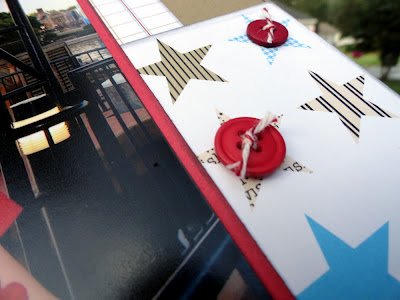I have a ridiculous amount of scrapbook product, and it was at the point where I was forgetting what I had. As soon as I started to clean, it seemed like I couldn't stop!
I'm almost embarrassed to admit this, but I've currently got three 18-gallon storage tubs filled with purged product, and I'm working on a fourth. Eek. And I've still got most of my Expedit, all my alpha stickers, and three Cropper Hoppers of paper to go through. Double eek! (Remember, I did say it was a ridiculous amount of product.)
Here's a list of a few things I have learned as I've been cleaning out my space:
- If I haven't used that "must-have" product in the 5 years since I purchased it, the odds are against me using it in the future.
- Buying in bulk is over-rated; I will never use the 50-pack of sheer journaling spots I bought in 2008. Note to self: in the future, share the large packs with friends.
- It is ok to break up kits! I used to belong to several different kit clubs, and had dozens of kits still in their jumbo-sized ziplock bags. I went through all the kits and pulled out what I knew I'd use and put the rest in my purge bin.
- I don't need 3 or 4 (or more!) sheets of the same paper. No matter how pretty that paper may be. Really. For me, there is one exception to this rule: Scenic Route. Darn it, no matter how hard I tried, I couldn't put any Scenic Route in the purge pile. Don't judge me. ;)
- Keep what you like. What you REALLY like. If you're feeling so-so about paper or ribbon or stickers or rub-ons (don't even get me started about the rub-ons!), get rid of it. Don't keep product that you don't like. Of course, the bigger question here may be why said product was purchased in the first place, but I digress...
- It's really fun to re-discover "lost gems". I found paper from 5 years ago that I love (and totally forgot I had!). Not to mention the kits and wood items that were sitting collecting dust - but are now on my to-do list for Christmas!
- I can pretty much guarantee that after going through your stash you'll be much more careful what you purchase in the future. (Even when it's a great deal.)
And now, I need to head back in to my craft room for more cleaning. :)
Have a great week Nesters!